| |
| Landlord Corner - Submit RTA |
|
| |
|
| |
| |
Request for Tenancy Approval (RTA) [Test]
Once the Housing Choice Voucher program participant finds an affordable unit, the participant must submit a Request for Tenancy Approval (RTA) to SAHA.
SAHA has recently made streamlining changes to the RTA process by creating an electronic procedure for quicker and more efficient processing. SAHA is currently testing this electronic procedure with a select group of landlords.
If you are selected to participate in this testing, please follow the new RTA process as detailed below:
| 1. | The Housing Assistance Specialist (HAS) provides the participant with the Moving Packet for Owner. This packet includes the following documents: |
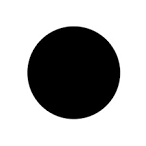 Request for Tenancy Approval (RTA) Form
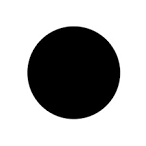 Notice of Family Rental History Form (If Applicable)
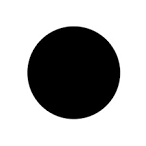 Lead-Based Paint Form (To Be Completed If Applicable)
| 2. | Once the participant determines to lease your unit, they will meet with you to sign the above documents, and you will be directed to this page for additional steps. |
| 3. | Scan the completed forms into the computer, and select the RTA Upload Link below to directly send your RTA paperwork to us. We highly encourage you to complete this process the day you sign the documents with the participant. |
| 4. | You will be asked to select the Housing Assistance Specialist (HAS) who will be assisting you during the RTA process and you will be asked to enter the prospective tenant's name and Entity ID#. This information has been provided for you on the Moving Packet for Owner page. |
| NOTE: | Landlords/Owners must provide a regularly managed and current email address to complete the RTA process. |
| Next Steps: | A request for additional documentation to complete the RTA process will be sent to the email address provided in the RTA Upload Link. Once the requested documentation is submitted, you will be contacted for a Housing Quality Standards Inspection. |
For more information on Housing Quality Standards, please review this form.
| |
|